Build Process
The code-sharing project comes with a build process that is capable of using the shared files together with the platform-specific ones, and providing a web or mobile app as a result. Here’s what that looks like at a high level.
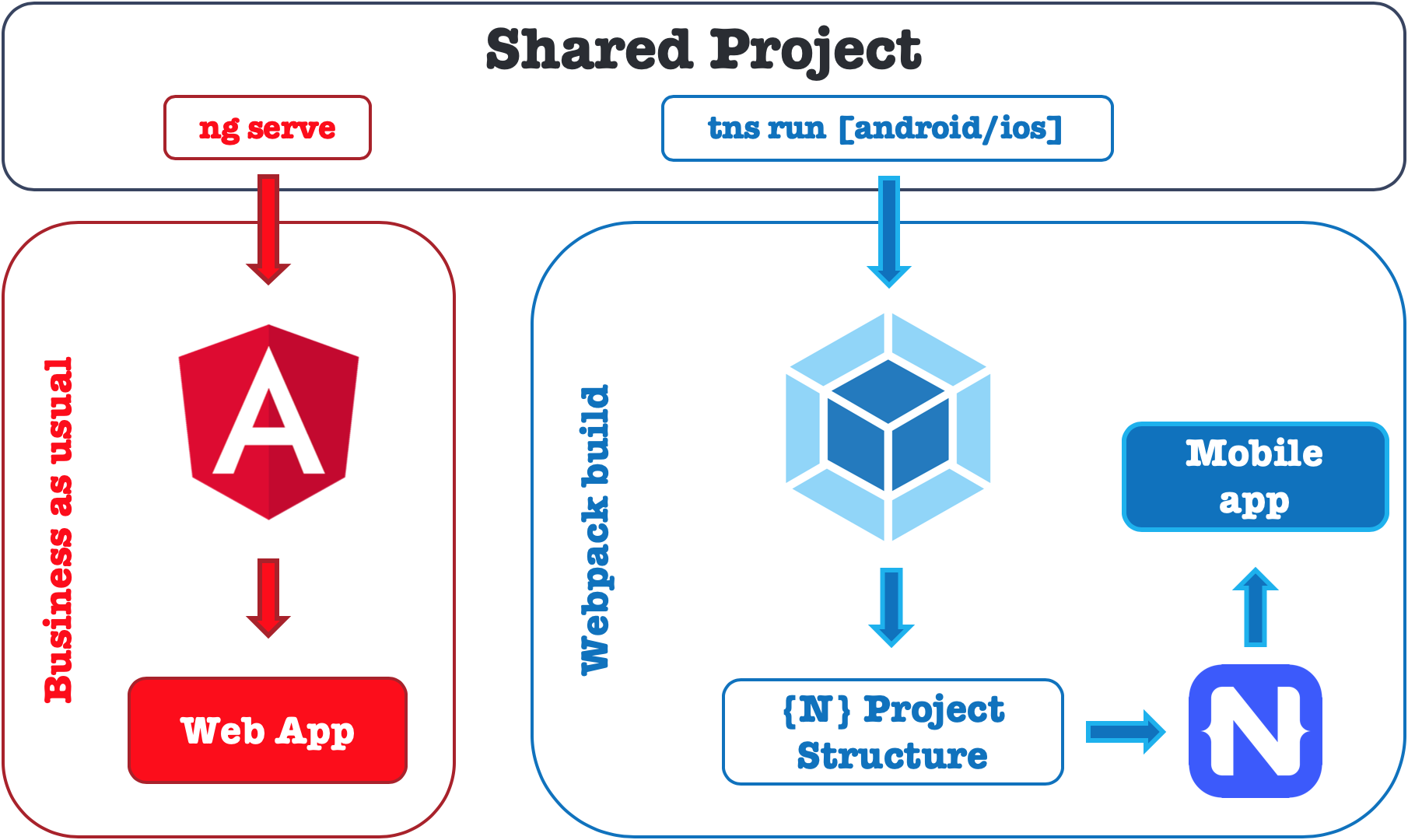
Web Build
To build a web app, it is business as usual — just use the Angular CLI to do the job. When you call ng serve or ng build, the Angular CLI will ignore all NativeScript-specific files, as none of the web files directly reference any .tns files.
ng serve -o -> builds a web app from the code-sharing project and opens it in default browser
Mobile Build
In order to build an iOS or an Android app with NativeScript, you need to use the NativeScript CLI.
To build a mobile app from a code-sharing project run:
tns preview