How to Build NativeScript Apps That Start Up Fast
NativeScript allows you to write native iOS and Android applications using JavaScript. Although there are many advantages to taking this approach—using one language to write multiple apps, faster development times from using an interpreted language, and so forth—there is one fact NativeScript developers can’t avoid: NativeScript apps can take longer to start up than applications written with native development languages such as Objective-C and Java.
Don’t worry though—with a few optimizations, NativeScript apps can startup fast enough for the overwhelming majority of app use cases. This article is a straight-to-the-point list of steps you can take to make sure your NativeScript apps start up as fast as possible.
NOTE: Jump to the summary if you want an explanation-free list of commands to run.
Step 1: Add uglification
Webpack has a number of plugins that extend its capabilities, but perhaps the most useful plugin is built right into webpack itself—UglifyJS. As its name implies, UglifyJS compresses and minifies your JavaScript code to reduce files sizes.
For NativeScript apps there are two advantages to using UglifyJS. First, because UglifyJS reduces the file size of JavaScript files, it’ll also reduce the file size of your app as a whole. Second, because UglifyJS removes dead code as it minifies your code, your app will start up faster because there will be fewer JavaScript instructions for NativeScript to parse.
Using UglifyJS is easy too. To use UglifyJS as part of your
NativeScript builds, all you need to do is add a
--env.uglify flag to the scripts you ran earlier.
That is, run one of the following commands.
tns run android --env.uglify
Or
tns run ios --env.uglify
If you open your vendor.js and
bundle.js files, you should now see compressed code
that looks something like this.

The more code you have, the more of a difference the UglifyJS optimization will make. Here’s what the NativeScript Groceries sample looks like with Uglify added to the webpack build process.

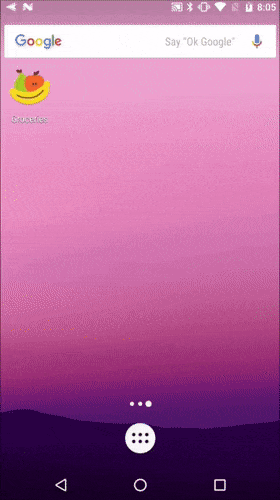
To recap our steps so far, you enabled UglifyJS, which reduced the size of your app by removing dead code. Fewer lines of code meant less JavaScript for NativeScript to parse when your app started up, so your startup times improved again.
As a next step you’re going to take things one step further, and register your JavaScript with the JavaScript virtual machine itself.
Step 2: Perform heap snapshots
NativeScript runs the JavaScript code you write through a JavaScript virtual machine, which is essentially a piece of software that’s specifically designed to interpret and execute JavaScript code.
NativeScript Android apps run on top of Google’s V8 engine, and NativeScript iOS apps run on top of Apple’s JavaScriptCore engine. V8 has a neat feature called heap snapshots, which NativeScript leverages to give a powerful boost to Android startup times.
Here’s the basics of how heap snapshots work: when you start up your app, normally, the JavaScript VM has to fetch and parse every JavaScript file you use intend to use in your app. There is a cost to doing this, and that cost is one thing that can slow down the startup of your NativeScript apps.
What V8 lets you do, however, is provide a so-called heap snapshot, or a previously prepared JavaScript context. In other words, instead of NativeScript fetching, parsing, and executing scripts on every startup, the NativeScript Android runtime can instead look for a previously prepared binary file that is the result of those tasks, and just use that instead—greatly reducing the amount of time it takes for your app to get up and running.
In NativeScript we’re integrated this process directly within
our webpack build process; therefore, running a build with V8
heap snapshots enabled is as simple as adding a
--env.snapshot flag to the previous step.
tns run android --env.uglify --env.snapshot
Note: Heap snapshots are a feature of V8 and you can only use this feature as part of your NativeScript Android builds. A similar feature is not available for NativeScript iOS builds.
Because heap snapshots completely avoid the need to parse and execute the vast majority of your JavaScript on startup, they tend to speed up the startup times of NativeScript apps substantially. Here’s how the NativeScript Groceries app starts up on Android with heap snapshots enabled.
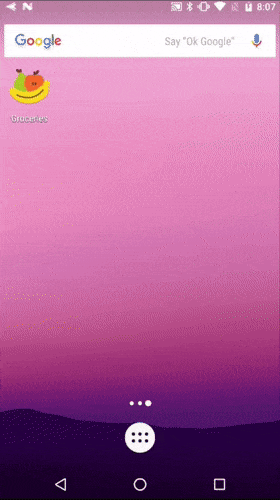
NOTE: For a far more technical explanation of how V8 heap snapshots work in NativeScript, and how you can configure and optimize the snapshots, check out this article on the NativeScript blog.
Summary
By enabling webpack, using UglifyJS, and performing V8 heap snapshot builds, you have the ability to greatly improve the startup times of your NativeScript applications. As a reference, here is a brief summary of the commands you need to run to enable all optimizations.
1) Run on iOS with, UglifyJS, and Angular Ahead-of-Time enabled.
tns run ios --env.uglify --env.aot
2) Run on Android with, UglifyJS, Angular Ahead-of-Time (if using Angular), and V8 heap snapshot builds enabled.
tns run android --env.uglify --env.aot --env.snapshot