Animations with code
The easiest way to animate a single
View
is by using the View.animate method which accepts
an
AnimationDefinition, immediately starts the animation and then returns its
finished promise.
Example 20: How to execute animation on single view.
view.animate({
translate: { x: 0, y: 100},
duration: 1000,
curve: enums.AnimationCurve.easeIn
});
view.animate({
translate: { x: 0, y: 100},
duration: 1000,
curve: enums.AnimationCurve.easeIn
});
You should create an
Animationclass in order to be able to cancel the animation. This is demonstrated below.
The AnimationDefinition interface
The
AnimationDefinition
interface is central for defining an animation for
one or more properties of a
single
View. The animatable properties are:
- opacity
- backgroundColor
- translateX and translateY
- scaleX and scaleY
- rotate
- width and height
The
AnimationDefinition
interface has the following members:
- target: The view whose property is to be animated.
- opacity: Animates the opacity of the view. Value should be a number between 0.0 and 1.0.
- backgroundColor: Animates the backgroundColor of the view.
-
translate: Animates the translate affine
transform of the view. Value should be a
Pair. -
scale: Animates the scale affine transform of
the view. Value should be a
Pair. - rotate: Animates the rotate affine transform of the view. Value should be a number specifying the rotation amount in degrees.
- duration: The length of the animation in milliseconds. The default duration is 300 milliseconds.
- delay: The amount of time, in milliseconds, to delay starting the animation.
-
iterations: Specifies how many times the
animation should be played. Default is 1. iOS animations
support fractional iterations, i.e., 1.5. To repeat an
animation infinitely, use
Number.POSITIVE_INFINITY. -
curve: An optional animation curve. Possible
values are contained in the
AnimationCurve enumeration. Alternatively, you can pass an instance of type
UIViewAnimationCurvefor iOS orandroid.animation.TimeInterpolatorfor Android. - width: Animates view's width.
-
height: Animates view's height.
All members of the interface are optional and have default values with the following exceptions:
-
target is only optional when calling the
animatemethod of aViewinstance since it is set automatically for you. - You must specify at least one property from this list: opacity, backgroundColor, scale, rotate or translate.
The Animation class
The
Animation
class represents a set of one or more
AnimationDefinitions
that can be played either
simultaneously or sequentially.
This class is typically used when you need to animate several
views together. The constructor of the
Animation
class accepts an array of
AnimationDefinitions
and a boolean parameter indicating whether to play the
animations sequentially. Creating an instance of the
Animation
class does not start the animation playback. The class has four
members:
- play: A method that starts the animation and returns the instance it was called on for fluent animation chaining.
- cancel: A void method that stops the animation.
- finished: A promise that will be resolved when the animation finishes or rejected when the animation is cancelled or stops for another reason.
- isPlaying: A boolean property returning True if the animation is currently playing.
Animating multiple properties
It is easy to animate multiple properties at once; just pass the desired animatable properties and the corresponding values when calling the animate function.
Example 21: How to animate multiple properties.
view.animate({
backgroundColor: new color.Color("#3D5AFE"),
opacity: 0.5,
translate: { x: 100, y: 100 },
rotate: 180,
duration: 3000
});
view.animate({
backgroundColor: new color.Color("#3D5AFE"),
opacity: 0.5,
translate: {x: 100, y: 100},
rotate: 180,
duration: 3000
});
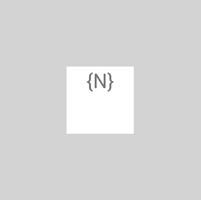
Chaining animations with promises
The animate method returns a promise that you can use to chain animations, as shown in Example 21.
Example 22: How to create chain animations.
view.animate({ opacity: 0 })
.then(function () { return view.animate({ opacity: 1 }); })
.then(function () { return view.animate({ translate: { x: 100, y: 100 } }); })
.then(function () { return view.animate({ translate: { x: 0, y: 0 } }); })
.then(function () { return view.animate({ scale: { x: 3, y: 3 } }); })
.then(function () { return view.animate({ scale: { x: 1, y: 1 } }); })
.then(function () { return view.animate({ rotate: 180 }); })
.then(function () { return view.animate({ rotate: 0 }); })
.then(function () {
console.log("Animation finished");
})
.catch(function (e) {
console.log(e.message);
});
view.animate({ opacity: 0 })
.then(() => view.animate({ opacity: 1 }))
.then(() => view.animate({ translate: { x: 100, y: 100 } }))
.then(() => view.animate({ translate: { x: 0, y: 0 } }))
.then(() => view.animate({ scale: { x: 3, y: 3 } }))
.then(() => view.animate({ scale: { x: 1, y: 1 } }))
.then(() => view.animate({ rotate: 180 }))
.then(() => view.animate({ rotate: 0 }))
.then(() => {
console.log("Animation finished");
})
.catch((e) => {
console.log(e.message);
});
