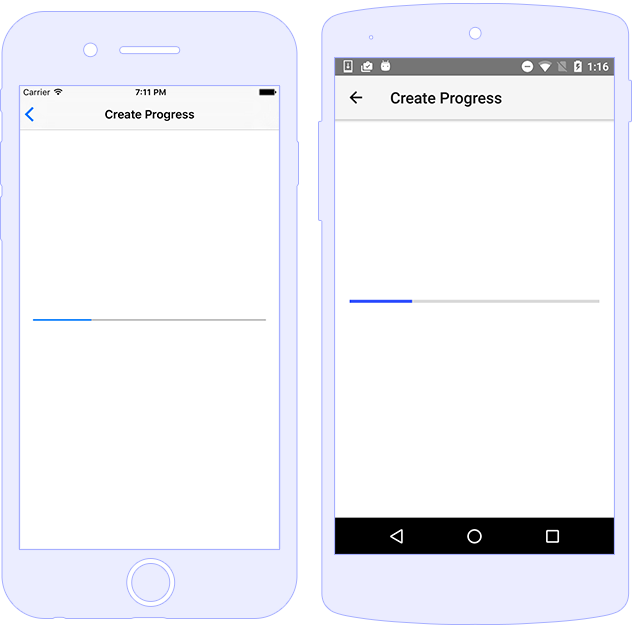The Progress widget is a visual bar indicator of a
progress in a operation. It shows a bar representing the current
progress of the operation.
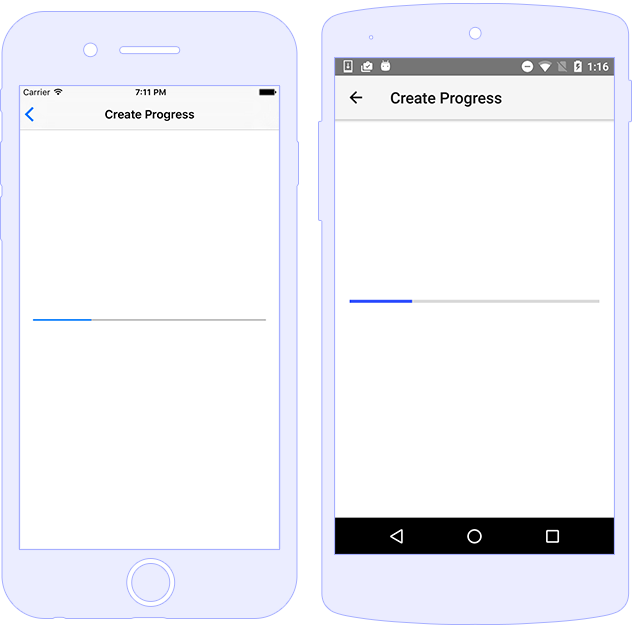
<Progress value="25" maxValue="100" (valueChanged)="onValueChanged($event)"></Progress>
import { Component, OnInit } from "@angular/core";
@Component({
moduleId: module.id,
templateUrl: "./styling.component.html",
styleUrls: ["./styling.component.css"]
})
export class StylingComponent implements OnInit {
public progressValue: number;
ngOnInit() {
this.progressValue = 25;
}
}
<!--
Using backgroundColor (CSS: background-color) & color to change the Progress style
Note; backgroundColor will work only on iOS; onAndroid the background will be the color with applied opacity
-->
<Progress value="50" maxValue="100" backgroundColor="red" color="green"></Progress>
<!-- Using the @nativescript/theme CSS class to change the Progress style -->
<Progress value="25" maxValue="100" class="progress"></Progress>
Progress{
color: cyan;
background-color: green;
}
<Progress (loaded)="onProgressBarLoaded($event)"
(valueChange)="onValueChanged($event)"
class="progress">
</Progress>
import { Component } from "@angular/core";
import { Progress } from "tns-core-modules/ui/progress";
@Component({
moduleId: module.id,
templateUrl: "./tips-and-tricks.component.html",
})
export class TipsAndTricksComponent {
onProgressBarLoaded(args) {
let myProgressBar = args.object as Progress;
myProgressBar.value = 10; // Initial value
myProgressBar.maxValue = 100; // Maximum value
// Forcing progress value change (for demonstration)
setInterval(() => {
myProgressBar.value += 2;
}, 1000);
}
onValueChanged(args) {
let myProgressBar = args.object as Progress;
// TIP: args (for valueChange of Progress) is extending EventData with oldValue & value parameters
console.log("Old Value: " + args.oldValue);
console.log("New Value: " + args.value);
}
}
| Name |
Type |
Description |
value |
number |
Gets or sets a progress current value. |
maxValue |
number |
Gets or sets a progress max value. |