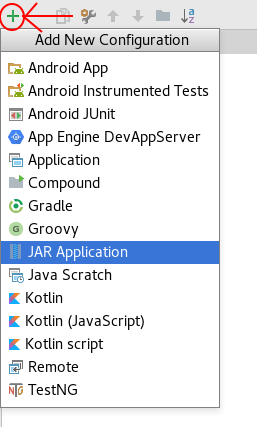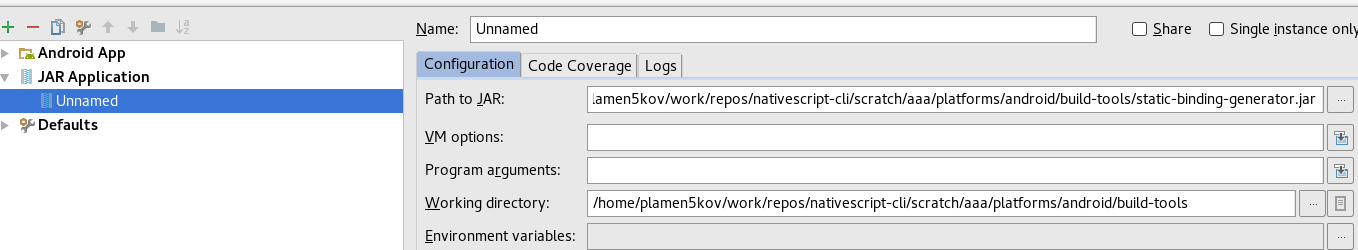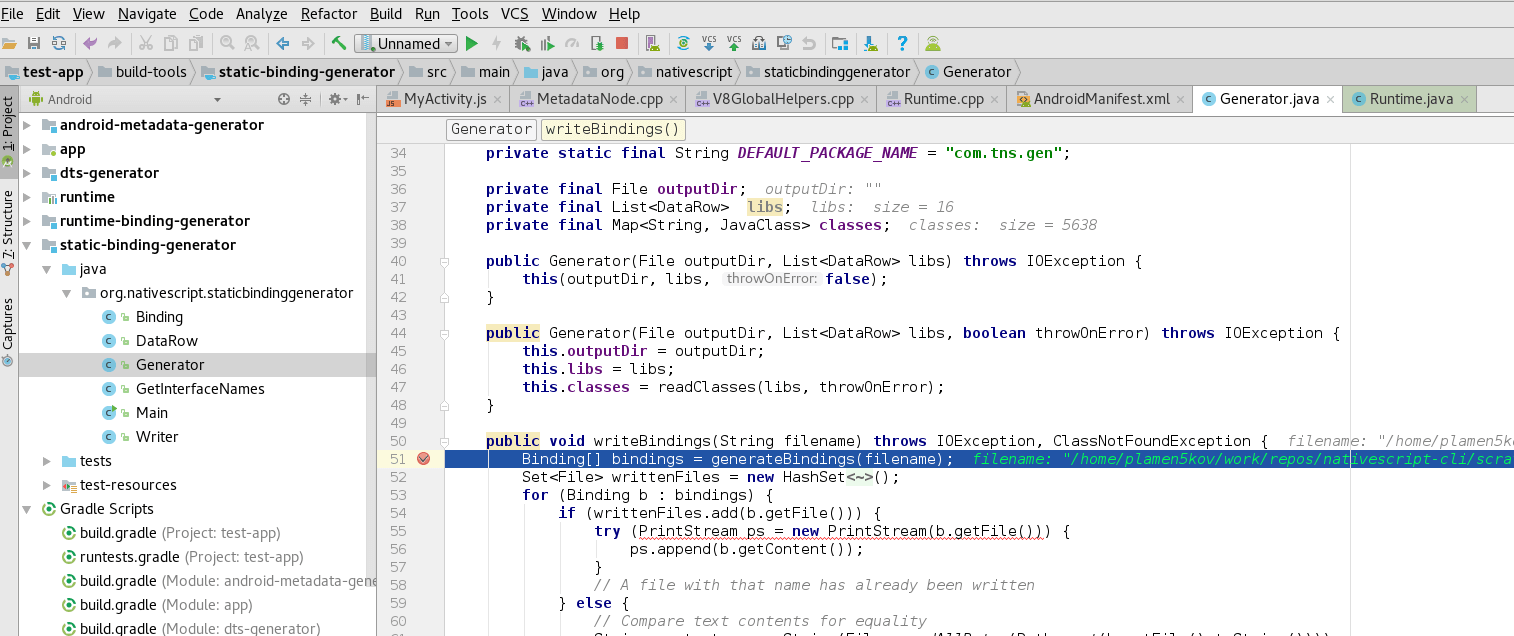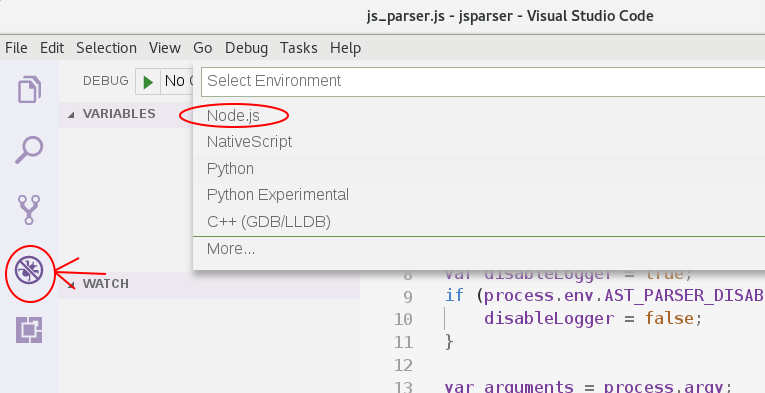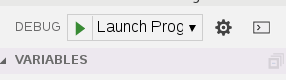Overview
The shows
how to debug the runtime and the application, but what if the
problem is at build time?
Debugging the metadata generator
-
Open the android-runtime
test-appin Android Studio./your/path/android-runtime/test-app
Open Edit Configurations
Add jar configuration to your Android Studio Project
Set path to the static-binding-generator.jar inside
your project
<app_name>/platforms/android/build-tools/static-binding-generator.jar
And set the Working directory to:
<app_name>/platforms/android/build-tools
Run debug
Debugging the js_parser
Open
<app_name>/platforms/android/build-tools/jsparser
folder in Visual Studio Code.
Add Node configuration
Run debug
Debugging the static binding generator
You can follow the identical steps described for debugging the metadata generator!